Performance Pattern
List Virtualization
In this guide, we will discuss list virtualization (also known as windowing). This is the idea of rendering only visible rows of content in a dynamic list instead of the entire list. The rows rendered are only a small subset of the full list with what is visible (the window) moving as the user scrolls. This can improve rendering performance.
If you use React and need to display large lists of data efficiently, you may be familiar with react-virtualized. It’s a windowing library by Brian Vaughn that renders only the items currently visible in a list (within a scrolling “viewport”). This means you don’t need to pay the cost of thousands of rows of data being rendered at once. A video walkthrough of list virtualization with react-window accompanies this write-up.
How does list virtualization work?
“Virtualizing” a list of items involves maintaining a window and moving that window around your list. Windowing in react-virtualized works by:
- Having a small container DOM element (e.g
<ul>) with relative positioning (window) - Having a big DOM element for scrolling
- Absolutely positioning children inside the container, setting their styles for top, left, width and height.
Rather than rendering 1000s of elements from a list at once (which can cause slower initial rendering or impact scroll performance), virtualization focuses on rendering just items visible to the user.
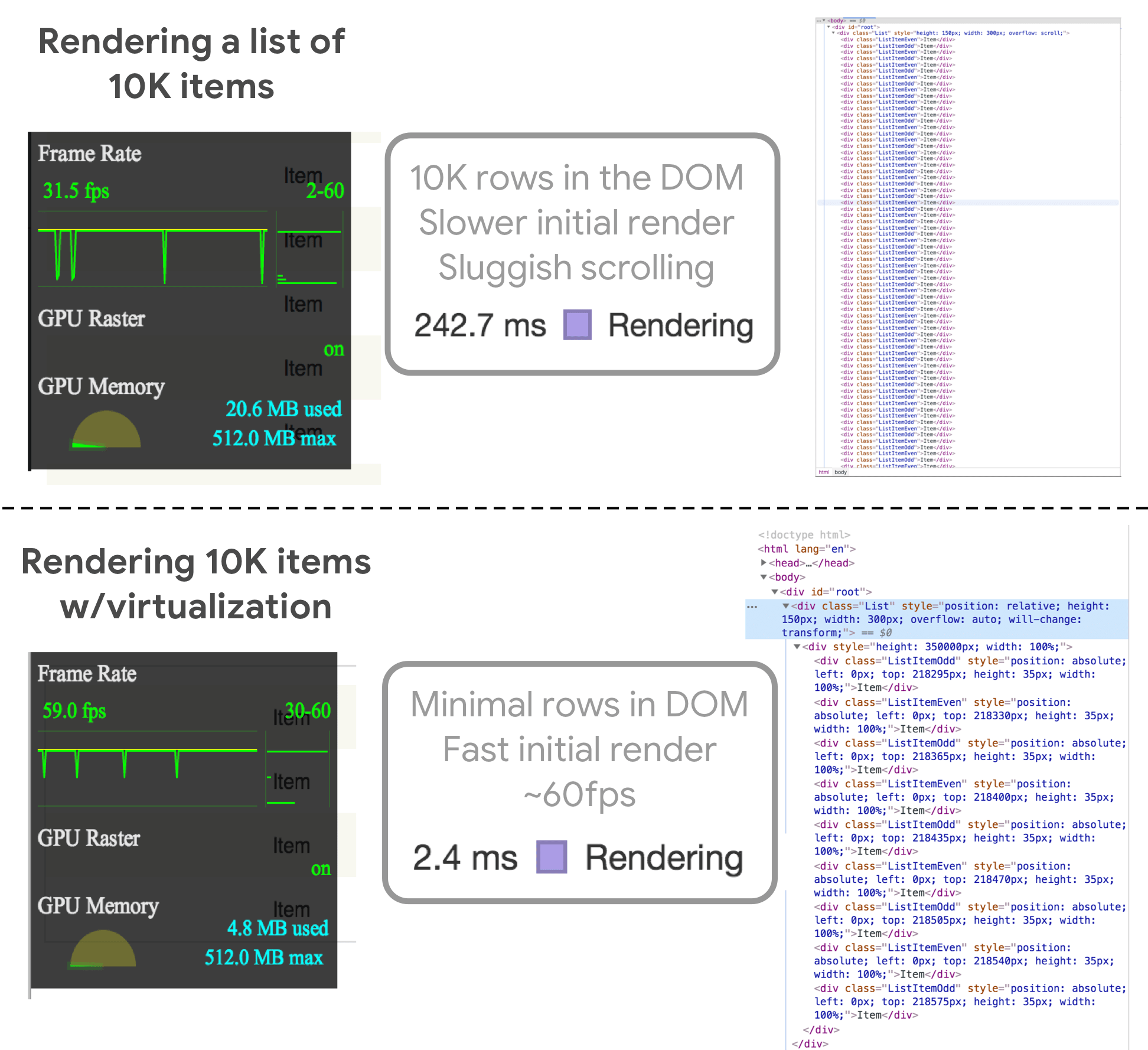
This can help keep list rendering fast on mid to low-end devices. You can fetch/display more items as the user scrolls, unloading previous entries and replacing them with new ones.
A smaller alternative to react-virtualized
react-window is a rewrite of react-virtualized by the same author aiming to be smaller, faster and more tree-shakeable.
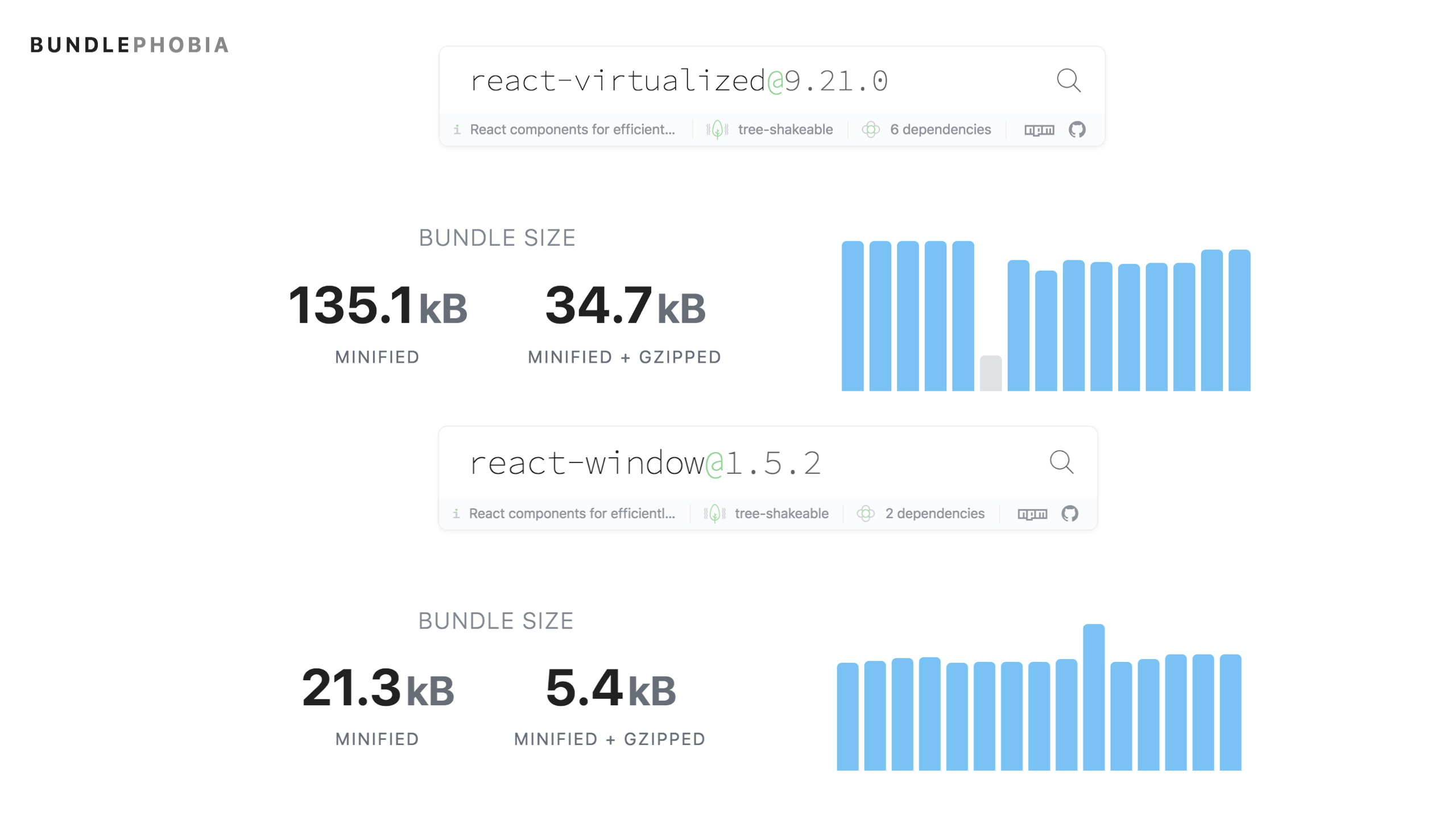
In a tree-shakeable library, size is a function of which API surfaces you choose to use. I’ve seen ~20-30KB (gzipped) savings using it in place of react-virtualized:
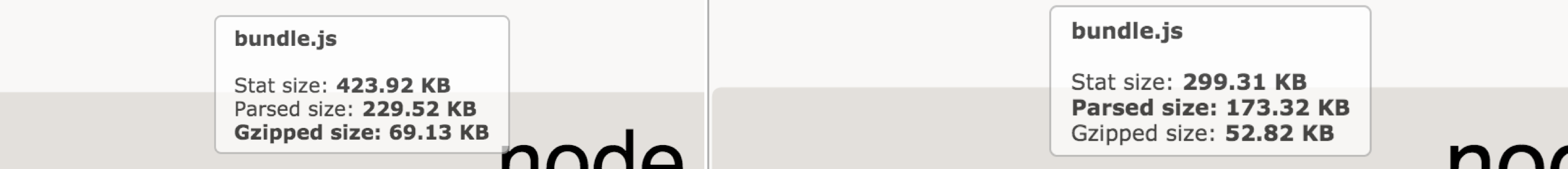
The APIs for both packages are similar and where they differ, react-window tends to be simpler. react-window’s components include:
List
Lists render a windowed list (row) of elements meaning that only the visible rows are displayed to users (e.g FixedSizeList, VariableSizeList). Lists use a Grid (internally) to render rows, relaying props to that inner Grid.
Rendering a list of data using React
Here’s an example of rendering a list of simple data (itemsArray) using React:
import React from "react";
import ReactDOM from "react-dom";
const itemsArray = [
{ name: "Drake" },
{ name: "Halsey" },
{ name: "Camillo Cabello" },
{ name: "Travis Scott" },
{ name: "Bazzi" },
{ name: "Flume" },
{ name: "Nicki Minaj" },
{ name: "Kodak Black" },
{ name: "Tyga" },
{ name: "Buno Mars" },
{ name: "Lil Wayne" }, ...
]; // our data
const Row = ({ index, style }) => (
<div className={index % 2 ? "ListItemOdd" : "ListItemEven"} style={style}>
{itemsArray[index].name}
</div>
);
const Example = () => (
<div
style={{
height: 150,
width: 300
}}
class="List"
>
{itemsArray.map((item, index) => Row({ index }))}
</div>
);
ReactDOM.render(<Example />, document.getElementById("root"));Rendering a list using react-window
…and here’s the same example using react-window’s FixedSizeList, which takes a few props (width, height, itemCount, itemSize) and a row rendering function passed as a child:
import React from "react";
import ReactDOM from "react-dom";
import { FixedSizeList as List } from "react-window";
const itemsArray = [...]; // our data
const Row = ({ index, style }) => (
<div className={index % 2 ? "ListItemOdd" : "ListItemEven"} style={style}>
{itemsArray[index].name}
</div>
);
const Example = () => (
<List
className="List"
height={150}
itemCount={itemsArray.length}
itemSize={35}
width={300}
>
{Row}
</List>
);
ReactDOM.render(<Example />, document.getElementById("root"));You can try out FixedSizeList on CodeSandbox.
Grid
Grid renders tabular data with virtualization along the vertical and horizontal axes (e.g FizedSizeGrid, VariableSizeGid). It only renders the Grid cells needed to fill itself based on current horizontal/vertical scroll positions.
If we wanted to render the same list as earlier with a grid layout, assuming our input is a multi-dimensional array, we could accomplish this using FixedSizeGrid as follows:
import React from 'react';
import ReactDOM from 'react-dom';
import { FixedSizeGrid as Grid } from 'react-window';
const itemsArray = [
[{},{},{},...],
[{},{},{},...],
[{},{},{},...],
[{},{},{},...],
];
const Cell = ({ columnIndex, rowIndex, style }) => (
<div
className={
columnIndex % 2
? rowIndex % 2 === 0
? 'GridItemOdd'
: 'GridItemEven'
: rowIndex % 2
? 'GridItemOdd'
: 'GridItemEven'
}
style={style}
>
{itemsArray[rowIndex][columnIndex].name}
</div>
);
const Example = () => (
<Grid
className="Grid"
columnCount={5}
columnWidth={100}
height={150}
rowCount={5}
rowHeight={35}
width={300}
>
{Cell}
</Grid>
);
ReactDOM.render(<Example />, document.getElementById('root'));You can also try out FixedSizeGrid on CodeSandbox.
More in-depth react-window examples
Scott Taylor implemented an open-source Pitchfork music reviews scraper (src) using react-window and FixedSizeGrid. Here’s a video of the app in action:
Pitchfork scraper uses react-window-infinite-loader (demo) which helps break large data sets down into chunks that can be loaded as they are scrolled into view.
Here’s a snippet of how react-window-infinite-loader is incorporated in this app:
import React, { Component } from 'react';
import { FixedSizeGrid as Grid } from 'react-window';
import InfiniteLoader from 'react-window-infinite-loader';
...
render() {
return (
<InfiniteLoader
isItemLoaded={this.isItemLoaded}
loadMoreItems={this.loadMoreItems}
itemCount={this.state.count + 1}
>
{({ onItemsRendered, ref }) => (
<Grid
onItemsRendered={this.onItemsRendered(onItemsRendered)}
columnCount={COLUMN_SIZE}
columnWidth={180}
height={800}
rowCount={Math.max(this.state.count / COLUMN_SIZE)}
rowHeight={220}
width={1024}
ref={ref}
>
{this.renderCell}
</Grid>
)}
</InfiniteLoader>
);
}
}
You might find the commit porting the app over from react-virtualized useful.
An implementation of Pitchfork scraper using FixedSizeList is also available (demo, demo on Pixel):
And here’s a snippet of the implementation:
return (
<InfiniteLoader
isItemLoaded={this.isItemLoaded}
loadMoreItems={this.loadMoreItems}
itemCount={this.state.count}
>
{({ onItemsRendered, ref }) => (
<section>
<FixedSizeList
itemCount={this.state.count}
itemSize={ROW_HEIGHT}
onItemsRendered={onItemsRendered}
height={this.state.height}
width={this.state.width}
ref={ref}
>
{this.renderCell}
</FixedSizeList>
</section>
)}
</InfiniteLoader>
);What if we have even more complex needs for a grid virtualization solution? We found a The Movie Database demo app that used react-virtualized and Infinite Loader under the hood.
Porting it over to react-window and react-window-infinite-loader didn’t take long, but we did discover a few components were not yet supported. Regardless, the final functionality is pretty close.
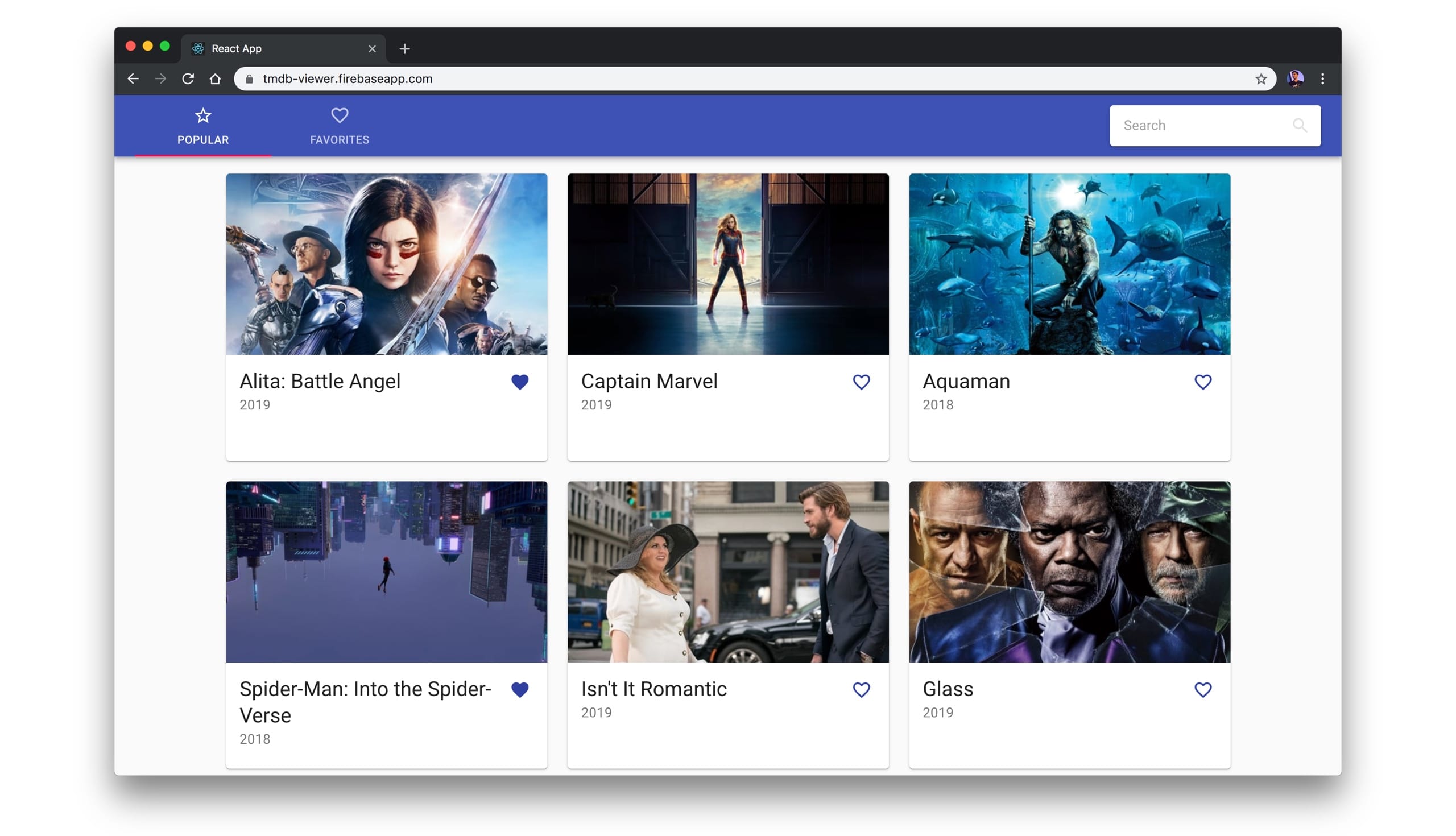
The missing components were WindowScroller and AutoSizer…which we’ll look at next.
...
return (
<section>
<AutoSizer disableHeight>
{({width}) => {
const {movies, hasMore} = this.props;
const rowCount = getRowsAmount(width, movies.length, hasMore);
...
return (
<InfiniteLoader
ref={this.infiniteLoaderRef}
...
{({onRowsRendered, registerChild}) => (
<WindowScroller>
{({height, scrollTop}) => (What’s missing from react-window?
react-window does not yet have the complete API surface of react-virtualized, so do check the comparison docs if considering it. What’s missing?
- WindowScroller - This is a
react-virtualizedcomponent that enables Lists to be scrolled based on the window’s scroll positions. There are currently no plans to implement this for react-window so you’ll need to solve this in userland. - AutoSizer - HOC that grows to fit all of the available space, automatically adjusting the width and height of a single child. Brian implemented this as a standalone package. Follow this issue for the latest.
- CellMeasurer - HOC automatically measuring a cell’s content by rendering it in a way that is not visible to the user. Follow here for discussion on support.
That said, we found react-window sufficient for most of our needs with what it includes out of the box.
Improvements in the web platform
Some modern browsers now support CSS content-visibility. content-visibility:auto allows you to skip rendering & painting offscreen content until needed. If you have a long HTML document with costly rendering, consider trying the property out.
For rendering lists of dynamic content, I still recommend using a library like react-window. It would be hard to have a content-visbility:hidden version of such a library that beats a version aggressively using display:none or removing DOM nodes when offscreen like many list virtualization libraries may do today.
Further reading
For further reading about react-window and react-virtualized, check out: